 The SPICE console viewer is a better way to interact with your VM than the ususal VNC viewer. It's faster, allows for dual monitors & adjustable screen resolution, and allows for copy/paste of commands from your host PC. To use the SPICE viewer you'll first need to download the desktop client. Download for Windows or Mac. Once the SPICE viewer is installed on your host system, open the console by selecting SPICE in the top right corner of your web browser. 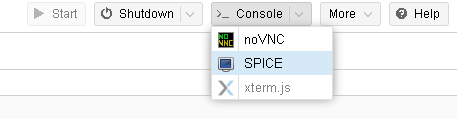
A connection file should be downloaded to your system. Opening this file should launch the SPICE viewer in a new window. 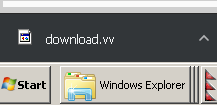
|